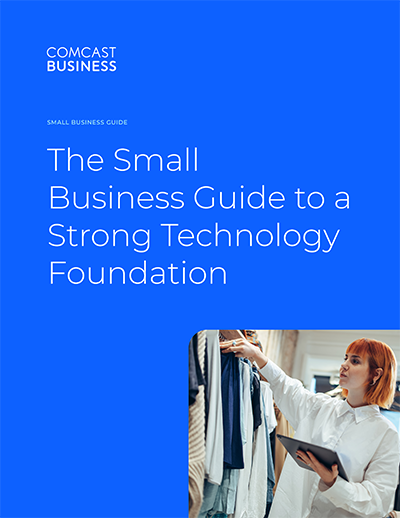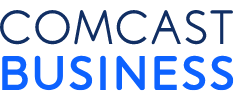The Small Business Guide to a Strong Technology Foundation

If the last year has taught us anything, it’s that businesses of all sizes need to expect the unexpected. For small businesses, that means the old ways of doing business don’t always cut it. Being agile and quick to adapt in the face of change remains key.
In this practical guide, we’ll explore how to build out a strong technology foundation—comprising connectivity, security, and communications solutions—that works for your small business and keeps you ready for what comes next. We’ll walk through planning for in-person, remote, and hybrid work models, Internet and WiFi considerations, security challenges, and readiness tips with clear takeaways to help you manage your business and stay agile.
In person, remote, or hybrid?
Before the pandemic, small businesses reported that 22% of their workforce was remote, according to Independence Research. Once the pandemic hit, that number more than doubled. While we expect to see employees return to the workplace at higher numbers than in 2020, remote work and hybrid models are likely here to stay for many businesses. Whichever approach works best for your business, there are a number of technology options that need to be considered.
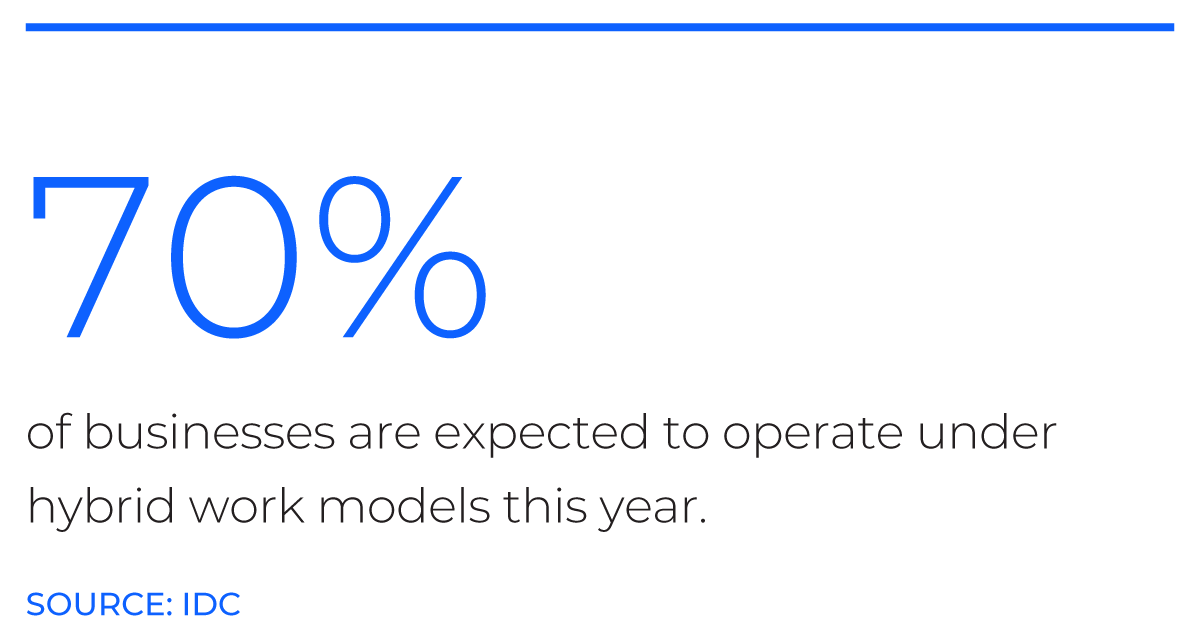
![]()
On-site connectivity.
Even businesses returning or remaining fully on-site exist in business ecosystems in which real-time communication, videoconferencing, and digital collaboration are the new standard. The bandwidth of yesterday may leave businesses unprepared for the challenges of tomorrow. If business owners are returning to in-person after previously working off-site, they should also do a maintenance check on unused wiring and cabling, firewalls, switches, and access points, as well as change batteries, clean network closets, and replace any old equipment.
![]()
Fully remote or hybrid models.
IDC predicts that as of this year, at least 70% of digitally enabled small businesses will be operating under a hybrid model of working. As remote work becomes a long-term reality, small business owners need to fortify work-from-home setups with business-grade Internet connections and security tools to help employees stay productive, no matter where they are.
What speed do you need?
Wherever work happens, speed is critical. When things get busy, the last thing you need are dropped connections, lost files, and slow Internet. Find the speeds that are best for you.
![]()
For emailing, light downloads and uploads, and normal Internet usage, a basic package of about 100 Mbps is suitable.
![]()
If you’re using a point of sale terminal to process debit and credit card transactions, or have other moderately data-heavy applications, you’ll want to step it up a notch, with speeds anywhere from 200 to 600 Mbps.
![]()
For smooth high-resolution video streaming, working with multimedia creative programs and data-heavy file transfers, you might need to go heavier, with speeds up to 1 Gigabyte.
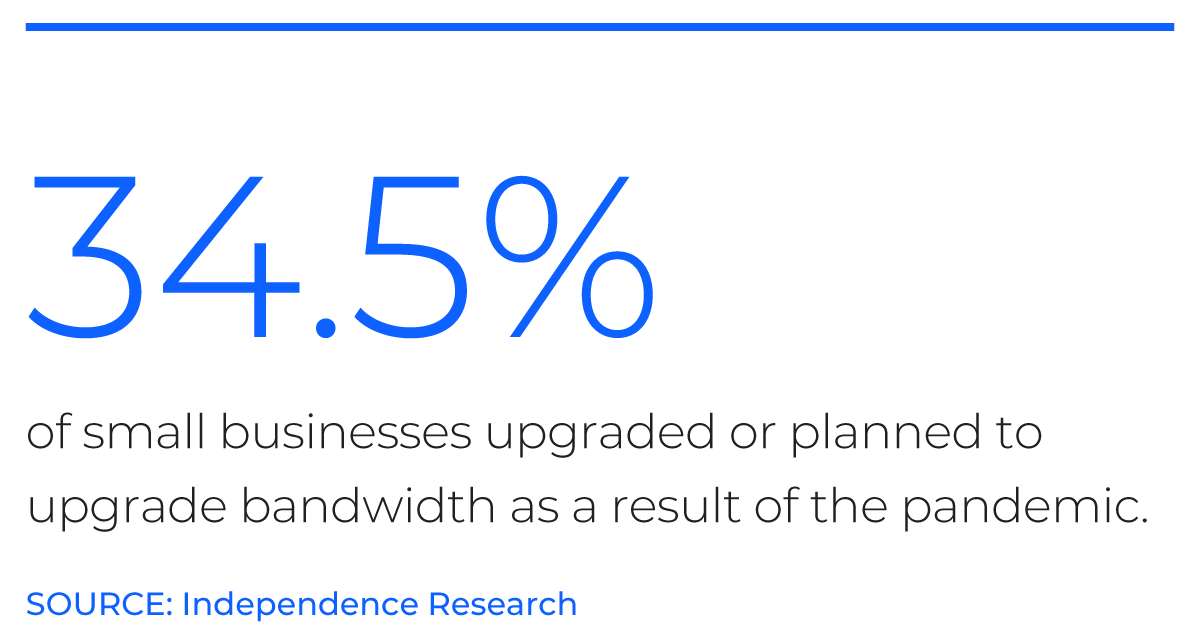
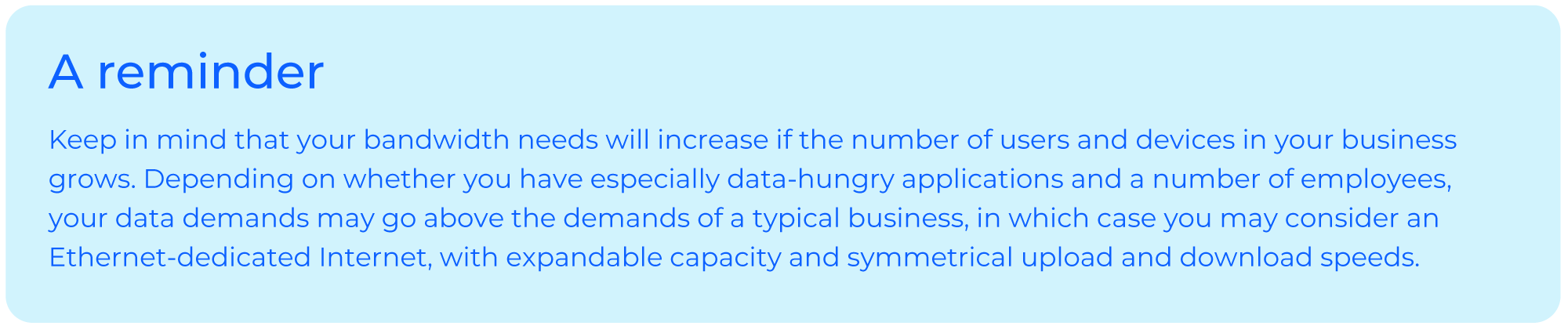
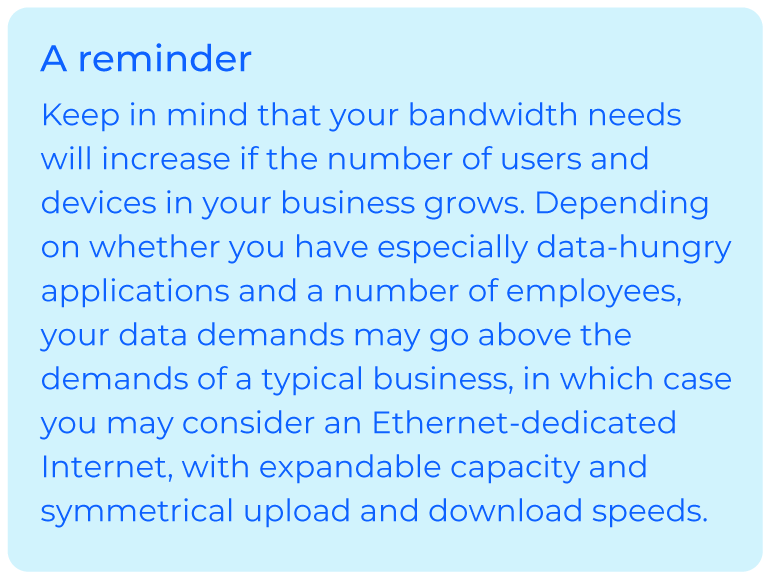
WiFi that delights and informs
As small businesses evolve and focus on customer and employee experience, they may determine that they need more from their WiFi to support a more digital business model.
Provide convenience.
Free WiFi used to be a premium service, but not anymore. Not only do customers prefer to patronize businesses with free WiFi, but also robust WiFi networks can support conveniences like contactless payments, QR-code menus, and curbside pickup.
Grab attention.
Build a dynamic WiFi splash page to welcome visitors and allow them to join your network. Include relevant and useful information about your business like your web address, links to your social channels, and upcoming specials or promotions.
Build your customer list.
By adding a few fields into your guest WiFi login screen, you can collect data like email addresses, phone numbers, and names. By adding that information into your customer database, you can round out customer profiles, enable sales, and have information to provide personalized experiences.

Secure endpoints—and people
Small businesses may not have big business cybersecurity resources, but they are exposed to the same threat levels. A strong small business cybersecurity stance comes through technology, education, and smart planning.
Train users.
Human error is one of the biggest drivers of security breaches and attacks for all businesses. Conduct training on a regular basis to educate users on evolving threats and good online hygiene.
Automate monitoring.
Threat monitoring tools actively intervene to block malicious threats and sites, eliminating threats in realtime. Consider threat monitoring solutions that not only update frequently throughout the day, but also protect every single device connected to a network.
Get smart with passwords.
Require employees to use strong passwords and change them often, or, even better, leverage a password management solution.
Enact strong policies.
Put your cybersecurity standards into writing, covering patch management, data encryption, VPN use, and more.
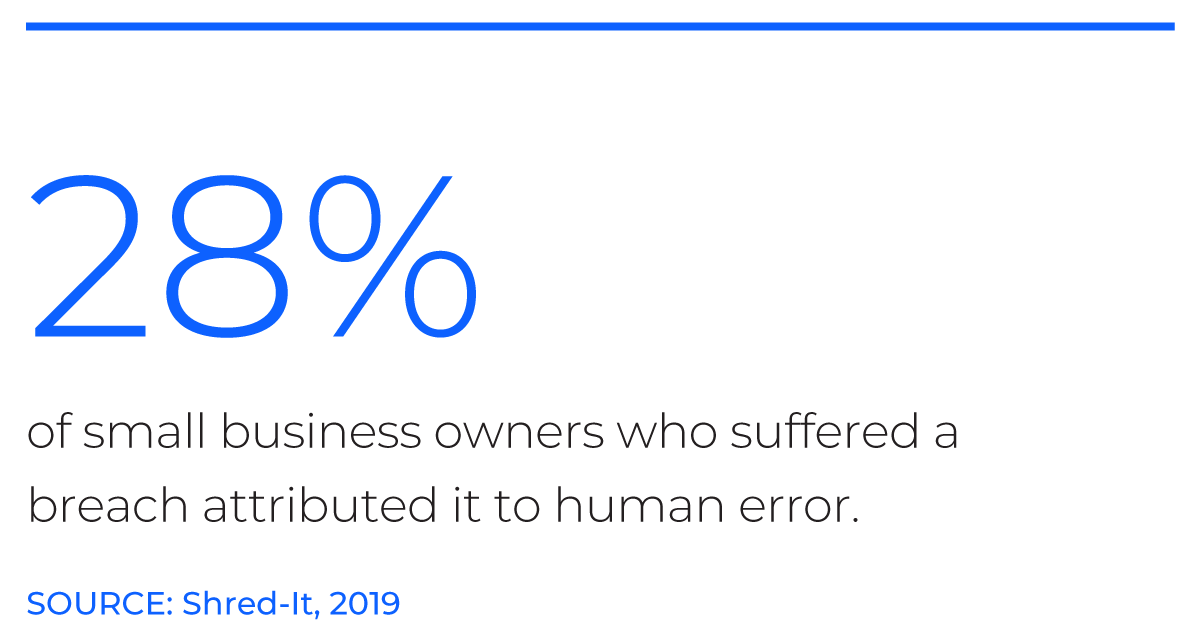
Stay ready for the unexpected
Back-up and redundancy is important in any environment, but with employees working remote, on the go, and using disparate networks and devices, it’s crucial.
Keep connected, no matter what.
Even the most dependable Internet can go out sometimes, whether due to natural disasters, power outages, or other external factors. It pays to have a dependable 4G LTE automatic backup that can snap into place when the Internet goes out, keeping you, your team, and your customers connected.
Back up data early and often.
The last thing you need is a lost file before a deadline. Best practice is to maintain local, as well as offsite, cloudbased backups.
Retain control, even on the go.
Leverage remote monitoring and troubleshooting tools to make sure that your Internet and WiFi are functioning
properly, even when you aren’t on site.
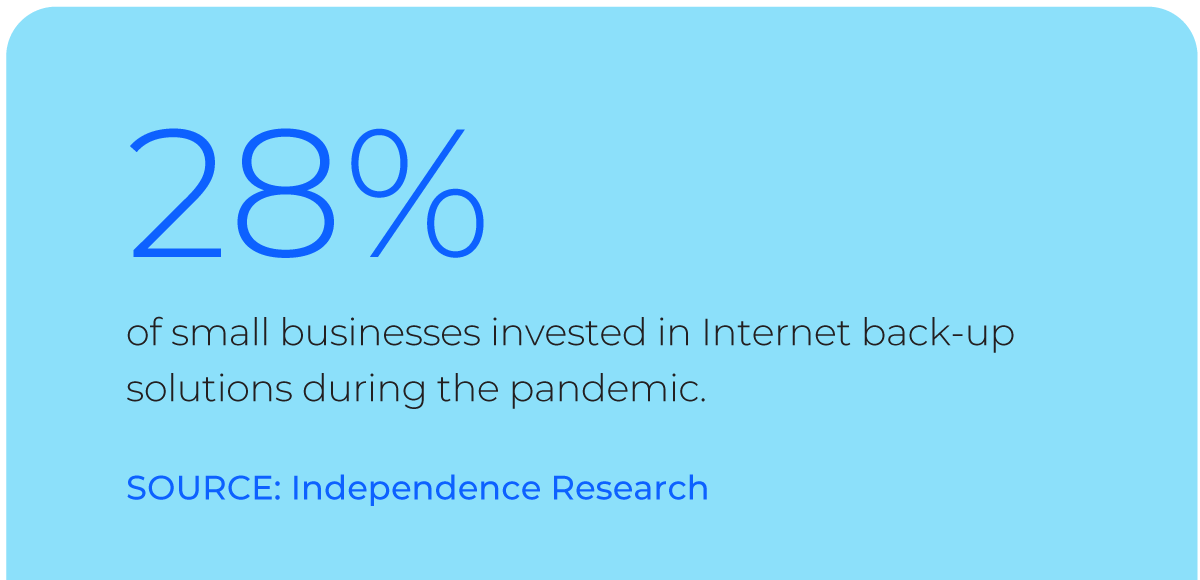
Use your voice—and take it with you
Even in an increasingly digital world, your phone represents a key line to your customers, and in an environment where customer experience reigns supreme, busy signals and full voicemail boxes are nonstarters.
Bring your office phone anywhere.
Leverage call mobility to receive calls on your business phone anywhere—whether in the shop, at a home office, at a vendor meeting, or anywhere in between. If you start a call at your desk but need to hit the road halfway through? No worries: seamless transition between devices mid-call.
Stay productive.
Use readable voicemails to give you the information you need at your fingertips. Free up employee resources through automatic call routing.
Look the part.
By using an automated attendant, you can not only provide callers with important, easy-to-find information about your business, but also present a polished image and quickly send calls where they need to go.
We’re emerging from the pandemic into a small business environment that looks much different than the one we left in early 2020. Small businesses need to adapt to a new set of customer and employee expectations and need to do so without the resources of a big business. Success in this new environment will require an updated technology stance for businesses of all stripes. The right network configurations, the right security tools, and the right voice technologies are more important now than ever before.
Comcast Business has the solutions to help small businesses stay ready for what’s next—whether in person or across the world.
The right connectivity, security, and communication tools keep you ready for what’s next.
Locked Content
Click on the button below to get access
Unlock NowOr sign in to access all content on Comcast Business Community
Learn how Comcast Business can help
keep you ready for what's next.