5 Business Phone Features Every Modern Small Business Needs

Running your small business no longer needs to be restricted to the confines of an office equipped with a desk, landline phone, and computer. Whether working from home or on the go, using a cloud-based phone service gives you and your employees the flexibility to decide where their phone rings, at the office, a cell phone, or home landline. These five business phone features can help boost your small business’s productivity so you can stay ahead of the game, wherever you are.
1. Take office calls with you
Missing a client call can mean losing a sale. Missing an internal call can leave your staff unsure how to proceed. You might not be in the office, but instead of asking customers, colleagues, and vendors to dial your mobile number, why not let calls to your office be transferred to your cell phone?
Comcast Business Voice Mobility, managed through the Comcast Business app, is a sort of multi-tool for your business calls. The app allows you to select whether your office calls ring at your office only or transfer directly to your mobile phone. Or, if you prefer, you can direct your office calls to another employee, a landline in a home office, or another location. Additionally, if you begin a call at your desk phone but need to head out before the conversation wraps up, you can seamlessly move the call to your mobile phone.
If there are times when you don’t want to take work calls, just switch on the Do Not Disturb setting to send calls to voicemail. With one click, you are free to focus on meeting a deadline or simply recharge without interruption.
2. Create a virtual switchboard
Whether your business is just you, a group of far-flung associates, or a remote team, you want to present a polished image to the people who call you — think automated-attendant greetings and routing calls to the right person, whether at the business or a remote location.
You don’t need to invest in special telephone hardware or live operators to pull that off. You can set up a small business phone system with your existing office and mobile phones, thanks to the latest in business VOIP (Voice over Internet Protocol) through Comcast Business VoiceEdge®. Start with the business phone features and the number of lines you need today, and then scale as you grow.
3. Use your business name for caller ID
Another useful feature of transferring your business calls to your mobile phone is the option to display your business name on the caller ID when you make outbound calls. This feature also lets you keep your personal mobile number private, if you choose, while still making business calls from your mobile phone.
4. Read and share your office voicemail
If you receive a voicemail at the office, the business voicemail service app can notify you on your mobile device. You can listen to office voicemail messages on your smartphone, view the message as text, and forward the voicemail file to someone else if needed.
5. Go with a mobile service that’s designed for small businesses
When you’re selecting a vendor for your organization’s mobile plan, put coverage and flexibility first. Ensure that the plan you choose has nationwide 5G, flexible data options, affordable unlimited data, and the compatibility you need to use with all of the best phones.
If you have employees logging on remotely, maintaining end-to-end security can be even more difficult. Implement end-point detection on your company-owned devices. For remote workers, consider adding a business-grade Internet connection to their home offices.
Comcast Business has the largest, fastest, reliable network providing speeds of up to 10 Gig to more small businesses than any other provider. See how Comcast Business can help your small business today.
Restrictions apply. Not available in all areas. Comcast Business Internet required for Comcast Business Mobile.
Business moves fast, especially when your team is small. Thankfully, modern technology makes it possible to conduct business on the go – regardless of where you land. These five business phone features can help boost your small business’s productivity and image so you can stay ahead of the game even when you’re not in the office.
Locked Content
Click on the button below to get access
Unlock NowOr sign in to access all content on Comcast Business Community
Tags
Resource Center
Learn how Comcast Business can help
keep you ready for what's next.