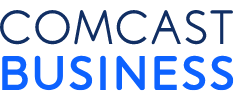What Mobile Apps Can Do For Your Business - Different Paths To Mobile-App Adoption

This is the fourth article in a seven-part series outlining best-practices and advice for leveraging mobile apps for your business. To read part three, click here.
With all mobile apps have to offer, it’s not surprising that their usage is nearly universal among enterprise-size organizations; what is surprising is that adoption has been slow to trickle down to smaller businesses. Among the latter, 78 percent of respondents in a 2015 survey by Endurance International Group reported not yet having a mobile app or solution, even though 71 percent saw potential for a positive impact on their business.
Given the hundreds of free and low-cost mobile apps targeting a wide span of business needs currently available, that gap should be easy to close. Businesses can choose from a broad selection of plug-and-play apps in areas such as communication, time management, payment, recordkeeping, organization, and collaboration, such as:
- RECEIPTBANK, a free subscription-based app that lets you snap photos of receipts and send them to your account. Then you can log in online, review your receipts, and download expense reports.
- DOCUSIGN, which enables you to use a smartphone to sign documents, receive digital signatures, and forward them via the Web.
- TRIPIT, a handy travel organizer that keeps users connected to online accounts; tracks travel bookings and confirmations, collates itineraries, and adds relevant information about delays, special offers, etc.
- MYND, which keeps track of the times and locations of all your meetings and events and tells you when to set off for them, based on your current location and local traffic conditions, so you won’t be late.
If you can’t find what you want, do-it-yourself app-building platforms requiring little or no technical expertise put customized solutions within easy reach. Some popular app- building solutions include:
- SALESFORCE1 PLATFORM, a subscription-based solution which can create basic apps but provides lots of flexibility for customization.
- ZOHO CREATOR, an advanced DIY app maker that makes it possible for those without technical backgrounds to build fully functional apps that can integrate third-party services such as PayPal; it’s available in both free and paid versions.
- BUILDFIRE, a service that offers the option of having one of its app developers build your app—for free—as well as a full DIY option; both free and paid versions.
- APPMAKR, a DIY app-creation platform for iOS and Android that requires no coding; free version is ad-supported, while ad-free plans start at $1 a month.
- APPY PIE, one of the fastest-growing DIY app-building tools, utilizes a drag- and-drop platform to build mobile apps for all major platforms (iOS, Android, Windows Phone, and BlackBerry) and automatically publishes them to their respective stores.
Contracting the whole project out is another option, of course, but it tends to get pricey very quickly. Bhayani says businesses should plan on budgeting at least $14,000 for an app custom-built by a third-party provider, but he warns that costs can be significantly higher, depending on the app’s complexity and whether you want it to run on multiple platforms.
Part 5: What Mobile Apps Can Do For Your Business - Different Budgeting Considerations
With all mobile apps have to offer, it’s not surprising that their usage is nearly universal among enterprise-size organizations.
Locked Content
Click on the button below to get access
Unlock NowOr sign in to access all content on Comcast Business Community
Tags
Learn how Comcast Business can help
keep you ready for what's next.