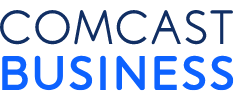Seven great ways to limit mobile threats: Why you should care about your BYOD policy

BYOD, short for “bring your own device,” is an increasingly popular trend for employees who want to stay connected 24/7 by bringing their favorite mobile devices, such as smartphones and tablets, to the workplace. In fact, 74 percent of companies allow some sort of BYOD usage, but less than 10 percent of organizations are fully aware of the devices accessing their network, according to a 2012 survey by Enterasys Secure Networks.
The BYOD concept has multiple work benefits including: 1) allowing employees to work on the move; 2) boosting productivity with access to email and Internet; and 3) cost-effectiveness, especially for small and medium-sized businesses that can’t afford company-issued mobile devices to employees.
However, BYOD can be tricky for an IT team. According to a recent survey of IT professionals by Ponemon Institute, 51 percent of organizations have lost data due to unsecured devices within the past year. With smartphones being easy targets for hackers, it’s important to take steps to protect your customer data and intellectual property.
To protect your business and your customers, it’s crucial to educate employees on the threat of unsecured devices and then implement a mobile security policy that outlines the company's position on managing these devices.
Within your BYOD policy, consider including these seven simple tips:
Password-protect mobile devices
This step may seem obvious, but 36 percent of consumers do not use password protection, according to a recent global survey by McAfee and One Poll. In the case that a mobile device is lost or stolen, the most critical applications – such as email, text, banking, social media and payment apps – are 100 percent accessible.
Setting a password is no guarantee that data will not be accessible, but it’s the easiest first step. Mobile devices already have the basic feature to set a lock requiring a passcode or pattern for access, and it will only take a couple extra seconds to unlock your smartphone. If you’re already using a password, it’s important not to use simple combinations like 1234 or 0000.
Don’t store personal data on mobile devices
This tip is straightforward; just don’t do it. Don’t store your personal or company credit card numbers and checking account numbers on your smartphone or through text messages. The best approach is to save sensitive and confidential data directly on your company’s secure server.
Control wireless network connectivity
Most mobile devices’ default settings automatically connect to nearby Wi-Fi networks, if they’re available. Some of these networks may be completely open and unsecured.
The safest setting is to automatically connect only to trusted networks – like at work or home – and set your device to ask permission before connecting to any other network it finds. Bonus: this tip will help save your phone or tablet’s battery life as well.
Sync or backup your data
Assuming that you backup your computer data locally on the company server or a cloud-based service, you should also regularly backup your smartphone or tablet. This will make it easy to recover data in the case of theft or loss.
It can be time-consuming, but try to sync your data, apps, email, calendar and photos at least monthly. It’ll save time in the long run.
Be cautious of free apps
You know the phrase: there’s no such thing as free. Some free apps try to make money from tracking personal information to sell your profile to advertising companies.
However, there are fun, useful free apps you can use securely. The best way to spot these secure apps is to closely look at the permissions the app is requesting, read the reviews and download only from reputable publishers.
Set up a remote wipe service
Set up your smartphone or tablet for a “find my phone” or “wipe my phone” service to help locate or remotely wipe data from your phone should it be lost or stolen. Both the iPhone and Windows Phone have a free “find my phone” service that locates your device on a map, locks it and as a last resort, wipes all its data. As for Android users, this type of service is not currently available. Instead, choose from third-party applications, such as Lookout.
Download mobile security apps
Just as there is a lot of security software available for computers, there are many security applications that provide protection from mobile hackers. When looking for a security application, be sure it features real-time protection. Unlike the “find my phone” service listed above, this feature will help you protect your mobile device as you use it and not after it is lost or stolen, which hopefully never happens.
This article originally appeared on ColoradoBiz.
BYOD, short for “bring your own device,” is an increasingly popular trend for employees who want to stay connected 24/7 by bringing their favorite mobile devices, such as smartphones and tablets, to the workplace.
Locked Content
Click on the button below to get access
Unlock NowOr sign in to access all content on Comcast Business Community
Tags
Learn how Comcast Business can help
keep you ready for what's next.