Running a Small Business and Not Tech Savvy? Here’s What You Can Outsource

Your small business likely launched with a grand idea and a passion for pursuing it. As your dream becomes your day-to-day, tasks like bookkeeping, managing technology, and returning phone calls can crowd out your mission. Though essential, these duties consume your time and energy and can keep you from focusing on growth. Outsourcing some of them could be the solution.
Thanks to evolving technologies that can put you in touch with remote teams, the rise of cloud-based software services, and an increase in freelance workers, it’s possible to outsource almost anything – to any extent – these days. Some of the most commonly outsourced services include:
- Finding a freelancer for web design.
- Turning to an outsourced webmaster.
- Contracting with a firm to manage your information technology needs.
- Hiring a virtual secretary to take care of your scheduling.
- Using a virtual call center to take over customer support.
- Subscribing to a cloud-based bookkeeping service.
- Contracting with a full-service accounting firm.
Other services that can be outsourced include marketing, recruiting, graphic design, e-commerce, and managing social media.
Pros and cons of outsourcing
A major benefit of outsourcing is freeing yourself to focus on your core business and growth. You can buy back time to focus on the functions that you perform best for your company.
In addition, your business might tap into expertise at a lower cost than bringing seasoned full-time staff on board. You can save on training, equipment, benefits, and office space that new employees may require.
Outsourcing might seem daunting to a small business owner who wants to keep close tabs on operations, but on the flip side, it can bring more clarity. For instance, an accountant can make sense of your monthly financials and simplify what may feel like a complex web of data. They can shed light on how your expense categories are tracking with revenue sources and enable you to make strategic tweaks that boost profits.
There are times when keeping the work in-house is best. If innovation, iteration, and collaboration among team members are essential to building your business, outside vendors might work against your goals. Also, in some cases, outsourcing could be cost prohibitive at this stage of your business.
Making the call
You might be aware that you’re drowning and need help, but how do you know whether to outsource or add staff? If the expertise you need would be too expensive to obtain in a full-time employee, consider outsourcing. Accounting and information technology are good examples.
If the tasks weighing you down do not require special training or skills but are rote and time-consuming — for example, data entry — outsourcing might be your best avenue to save your time for more high-value tasks. Other responsibilities suitable for outsourcing are those that just aren’t your forte. If you struggle with snappy social media posts and timely responses to comments, outsourcing this work could increase your efficiency and enhance your marketing investments.
Most commonly outsourced services
If you’re thinking about outsourcing, consider starting with these services.
- Virtual assistance. Hire a virtual assistant to keep your calendar, book travel, make and return phone calls, run errands, enter data, prepare reports, manage blog posts and comments, and nearly anything else that you can provide clear guidelines for handling. Clarity is key. You might not see your virtual assistant often, if ever, so you need to communicate job expectations, standard operating procedures, and deadlines. You can find a work-from-home virtual assistant through specialized services or freelance-type job sites. Consider assigning a test project or starting with a trial period to ensure a good fit.
- IT Outsourcing. Outsourcing some, or all, of your IT can give you access to individuals or teams of experts that add value to your business. They will understand your technology needs from working with other companies. The scope of IT work to be outsourced will vary among organizations, but it could include website development and maintenance, software and hardware upgrades, cybersecurity, and help desk services.
- Accounting. This task can be tedious and unfamiliar for some small business owners. You can hire a full-service accountant or outsource specific functions like bookkeeping, payroll, invoicing, accounts receivable, tax strategy and preparation, and financial analysis. Small businesses can outsource these duties to individuals or firms, or they can turn to cloud-based accounting software services, some of which offer access to live professionals when you need help. Outsourcing your financial data can get you out of the weeds and give you higher-level insights into your company, helping you make better operational decisions.
- Customer support. As a business grows, this becomes more of a challenge — more customers mean more interactions. These interactions can take the form of phone calls, emails, social media comments, and web chats (if you offer them) and can quickly overwhelm a small team.
Outsourcing can help customers get information faster, even during off hours when you and your team are unable to respond. Alternately, a fast-growing business might outsource customer support as a stopgap while taking the time to evaluate whether and how to bring the function in-house.
Many vendors will train customer support staff based on your direction and will send regular activity reports. A successful outsourcing relationship requires good communication, so the vendor can stay up-to-date on your evolving business and you can ensure customers receive the right level of attention.
Running a small business means wearing many hats that can quickly overwhelm your day-to-day operations. Outsourcing can help keep your company on track and your passion intact.
Your small business likely launched with a grand idea and a passion for pursuing it.
Locked Content
Click on the button below to get access
Unlock NowOr sign in to access all content on Comcast Business Community
Resource Center
Learn how Comcast Business can help
keep you ready for what's next.