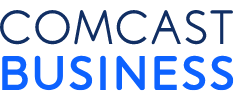How to Choose the Right Internet Provider

By Craig Sutton
Craig Sutton is the owner of Sutton Brand Management, a technology marketing company focused on combining digital and traditional marketing strategies to foster growth for small to medium sized businesses. Craig’s tech background includes five years managing the servers and networking team for a major regional Internet provider and owning an IT and Web Software development firm.
Imagine your business without an Internet connection. Customers depend on getting service from you online or via your IP phone system. Employees need to communicate and collaborate and are often doing that online (even when they are located in the same office!). The Internet is fast becoming one of the top sales and marketing channels for small businesses.
A lot is at stake with your business, if your Internet is slow or unreliable.
Depending on where your business is located, you may have many choices or few choices. Whatever your situation, here are some important considerations to take into account to choose the best Internet service provider for your business.
What Type of Internet Service?
Internet technologies are more advanced today than even five years ago. If it’s been awhile since you shopped around, you may be pleasantly surprised. Business users now have multiple options, but there are still some limitations.
Not every type of Internet is available in every region of the country and as such, it is important to know what they are and also to list which are available to you before making the choice. The types of Internet services include:
- Cable — Internet provided through your local cable company. This is one of the most prevalent and robust options for the money.
- DSL — This is Internet provided through a telecommunications company. DSL has speed limitations. See: DSL or cable for business Internet.
- Fiber Optics — This type of service provides Internet access using beams of light through special mirrored tubes. This option is fast, delivering Internet of up to 1 Gbps. Fiber optic is limited in availability because special equipment must first be installed. Although more expensive, there are obvious benefits for businesses. Higher bandwidth is possible meaning that download speeds are significantly faster. There’s no loss of signal due to weather conditions. Fiber optics are harder to hack into than copper wiring, too.
- Satellite — Satellite uses a satellite dish and bounces your Internet signal off of satellites. The advantage is that no cables or even wireless towers need to be nearby. Satellite is sometimes the only high-speed Internet service available in rural areas. However, in comparison to other forms of high-speed Internet, it can be slow. Speeds of 3 Mbps are common. “High speed” for satellite will be 15 Mbps. For business use, this is slow — compare to business cable which can be 150 or 500 Mbps or higher.
- Fixed Wireless — Internet is provided through radio signal from a device like a cell phone or antenna to a tower. Wireless Internet can reach speeds up to 40 Mbps but are often subject to the environment between the user and the tower. Trees and buildings can interfere with line of sight and disrupt service.
- Telephone Dialup — This is old … and very slow! And today dialup simply isn’t a viable option for most businesses.
What Other Tech Services Can the ISP Provide?
These days, choosing an Internet provider is also rarely about just choosing an Internet provider. That’s especially true when it comes to business Internet service.
Today you may look to your Internet provider to deliver services that you need to do business or serve customers — such as your phone system, business TV, or email. Bundling these features with the right provider can save you a bundle.
Of increasing importance today is finding a service provider to give you “built in” networking — for example, Ethernet service. Outsourcing your networking needs to your ISP can dramatically lower your operational complexity and give you advanced capabilities. Your business can focus on its core competencies and rely on experts for the rest. Ultimately this can lower your total costs of Internet management.
A good Internet provider also serves like a consultant in many respects — to inform you to make decisions. A good ISP can help you calculate your needs, suggest alternatives to improve performance, and position your technology infrastructure for growth. For example, your ISP can help you determine the correct amount of bandwidth you need, based on factors such as the number of employees or concurrent users, the devices they use, and what types of uses you need your Internet connection for. They may be able to recommend solutions you aren’t aware exist, such as remote device management.
Can You Get the Bandwidth and Speed You Need?
You know how frustrating it is to be in the middle of something important only to have it take forever to download. Time is money and so playing it tight might not be in your best interests when it comes to choosing speeds.
It’s not just about what you can squeak by with daily. You need to be ready for a burst of activity or a peak number of users and devices accessing on your Internet connection simultaneously.
Ask specifically about throttling and bandwidth caps. Will the ISP lower your download rate based on time of day or other factors? Some ISPs impose limits.
How Much Security Does the Internet Service Provider Offer?
Consider top-shelf security essentials when deciding on a provider. The best services deliver anti-spam, anti-virus, anti-spyware, and anti-malware protection. Ask what is covered. For instance, are mobile connections covered? How easy is it to add or take off BYOD devices in your network?
Another key issue is backup protection in case of a system crash. If you are still creating hard copies of files, or saving them on external hard drives, consider moving to cloud storage for all workplace systems.
What Extras and Limitations are There?
- Static IP Address — there are advantages for businesses to having a static IP address. For example, if your business has a VPN (virtual private network) then a static IP address becomes critical.
- Port access — if you intend on having a business server hosted in your office, be sure port access is freely available. Some providers limit access to certain ‘ports’ required by software you may very well need access to. For example, a browser uses port 80 for downloading Web pages, and email clients such as Outlook use port 25 for sending emails and 110 to receive emails. If you have a special piece of software that uses a random port, like 2598, you will need to ensure that this port is not blocked or you will not be able to use that software.
- Other applications and third party software — Some ISPs have other software applications available, sometimes through third parties at a special rate. This might include Web conferencing apps or cloud document and file storage.
What Service Providers are Other Nearby Businesses Using?
This may seem obvious — but don’t forget to ask around for what other businesses in your area are using. Word of mouth recommendations from other businesses can be useful. Some services may be new entrants in your area. Or they may not even advertise. So you may not necessarily be aware of what’s available. And while there are websites that purport to tell you what’s available in your area, when it comes to business Internet, they may not be accurate (they may focus on consumers).
What Level of Support do Business Customers Get?
Finally, everyone expects great support, but if your business depends on the Internet, there’s an increased level of urgency if you need help. There’s a lot at stake with your business Internet connection: customers, sales and employee productivity.
Ask: is there a Service Level Agreement (SLA)? Look for a guarantee of uninterrupted service or uptime. More importantly, look at the remedy in the event service is interrupted. Do you get a credit off your bill in the event your service is interrupted for more than a few minutes? You want to understand your remedy, should you ever need it.
Also, does your ISP have dedicated support lines for business customers? Are tech support personnel experts at understanding business networking and connectivity?
Is Your Provider Prepared for the Future?
As you choose an Internet provider, think not just about the “here and now” but whether that provider is prepared for future changes as the Internet grows.
One example is IPv6. This stands for Internet Protocol Version 6. It is a protocol that will eventually replace the current version, IPv4. One of the benefits of IPv6 is that it provides nearly an unlimited and expanded number of IP addresses.
Why is IPv6 important? It’s because today people are using so many devices — including tablets, phones and computers — and together with the Internet of Things, more equipment in your office (and home) may also be connected. This means that every device that you own could one day have its own IP address. For businesses, IPv6 translates into less complexity for configuring and managing your network. And that ultimately means less cost and can lead to better results. Test your IPv6 readiness.
Keep these important items in mind, ask questions — and you could very well handle many business needs with one simple phone call.
This article was originally published on Small Business Trends.
Interested in learning about Internet solutions from Comcast Business? Visit http://business.comcast.com/business-internet
Imagine your business without an Internet connection. Customers depend on getting service from you online or via your IP phone system. Employees need to communicate and collaborate and are often doing that online.
Locked Content
Click on the button below to get access
Unlock NowOr sign in to access all content on Comcast Business Community
Learn how Comcast Business can help
keep you ready for what's next.