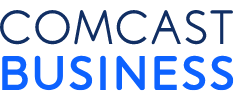3 Online Collaboration Tools That Can Boost Your Small Business

Collaboration software is changing the way work gets done, and small businesses can get big results by using digital tools to communicate with coworkers, remote contractors, and clients. Virtual office spaces help software developers create new products, let remote employees work as a team, and help reduce email traffic that can grind a business to a halt.
Slack may be the best-known workplace chat software, but there are several others with different approaches. We’ll look at Slack and the offerings from Microsoft and Google, which might be right for your small business if you’re already using their office productivity software.
1. Slack
Slack is the most popular workplace chat and online collaboration tool today, with about 90,000 paying customers. Like other chat-based tools, Slack’s main benefit is the ability to communicate with colleagues logging on at different times from around the globe. This is sometimes called asymmetrical communication.
You can easily create different channels for various teams or projects, and many people find Slack faster and more direct than communicating through email chains. You can also find files shared through Slack more easily than searching through emails for what you need.
Another benefit is the ability to integrate apps you may already use. For example, file sharing with Dropbox or Google Drive or project management tools, like Trello.
Another benefit of any collaboration tool is that it cuts down on “phishing” emails, which hackers can use to send malware from email addresses that appear to be from legitimate senders. Messages posted in Slack eliminate this threat because only your coworkers will be invited to join your group.
2. Microsoft Teams
If your workplace is standardized on Microsoft Products, like the cloud-based Office 365, its Teams product could be a good choice. Beyond chat, you can use Teams to start Skype Business calls for audio and video meetings or share your screen. It's integrated with Outlook, allowing you to schedule a Teams meeting without leaving your email client.
Like Slack, you can integrate apps in Teams with ones you may already use for customer management, like Constant Contact, or social media sites, such as Twitter.
3. G Suite Hangouts Chat
If you use the business grade Google G Suite as your productivity tool, your office is likely collaborating with Google Hangouts Chat. Over time, the product has evolved from a simple chat tool to offering more Slack-like features, including bots. Bots are text-based virtual assistants that can be used for tasks like setting reminders and finding an open time for a meeting on a coworker’s calendar.
Google has made a point of adding features that are driven by artificial intelligence. You may have used Gmail’s “Smart Reply” feature, which anticipates how you typically respond. It was added to Hangouts Chat last year, providing conversational replies that are still appropriate in a business setting.
Another nice feature of Hangouts Chat is the ability to use “threaded” messages. This feature lets you categorize conversations, making it easier to find ones that are relevant to you.
A few tips for using online collaboration tools for your business
Regardless of which workplace communication tool you choose, it’s worth considering that while the more immediate nature of chat may cut down on email, its urgency can lead to stress. As the technology matures, more business users are finding they feel too connected and unable to unplug. To avoid burnout, try these tips:
- Create a channel where important announcements are made. This can help reduce the worry of missing an important message among the office chatter.
- If chat doesn’t seem to be getting the job done, unplug and make an audio call. You can reduce the noise and get some situations resolved faster this way.
- When you need to focus, make a habit of setting your status to Do Not Disturb.
These simple tips can help save time — and keep you from feeling overwhelmed. As you explore your options, Comcast Business's suite of cloud-based software can help, no matter what your online collaboration needs are.
Collaboration software is changing the way work gets done, and small businesses can get big results by using digital tools to communicate
Locked Content
Click on the button below to get access
Unlock NowOr sign in to access all content on Comcast Business Community
Learn how Comcast Business can help
keep you ready for what's next.