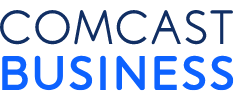Using Video Monitoring to Enhance Business Performance

Ever since business owners started using video monitoring solutions, it has all been for the same reasons: to increase safety, keep a watchful eye after hours, and prevent theft. Video monitoring has always been a reactionary tool for business owners – they see something on the cameras and then take the appropriate measures at a later time.
This method of using video monitoring solutions, however, is only the tip of the iceberg when it comes to the ways you can maximize the potential of video monitoring solutions.
What if instead of using the cameras simply to be reactive, they were instead used proactively?
You can actually use your video monitoring solution to make data-driven business decisions. This is enabled by advanced motion detection analytics that leverage motion analysis…providing a deeper understanding of the activities that take place across all parts of your business and helps to inform critical business decisions.
Understanding peak motion periods, both by live camera footage and footage stored in the cloud, allows you to see how much activity is occurring in the business, where it is occurring, and when the peak occurrences are.
Using that information can help you decide when to increase/decrease staffing levels, how to adjust the flow of the set-up in the store, see what days of the week are most popular, or see what the slow hours of the day are, all of which can increase revenue and improve the bottom line.
And now, Comcast Business is the only cable provider to offer its customers the ability to leverage motion detection analytics to make data-driven business decisions, and in-turn provide your business with actionable intelligence you can leverage to improve overall business performance.
The SmartOffice Motion Insights dashboard provides our customers with a deeper understanding of the activities that take place across all parts of a business and will help inform critical business decisions.
Each camera on premises will provide a line and bar chart that depicts the past eight hours of motion activity. Clicking on a specific time will take you directly into the recorded footage from the beginning of the hour selected. By providing a snapshot of the camera motion activities over the course of the previous eight hours, SmartOffice customers will be able to quickly and easily understand peak hours of movement in their business. And the best part – this feature is available to all SmartOffice users, at no additional cost.
For more information, please visit: https://business.comcast.com/smartoffice
Learn how to get the most out of your video monitoring solution.
Locked Content
Click on the button below to get access
Unlock NowOr sign in to access all content on Comcast Business Community
Learn how Comcast Business can help
keep you ready for what's next.