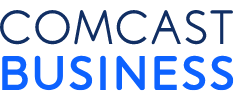The Global Productivity Boom

One of the more far-reaching effects of networking technology today is its impact not just on workers but also on the nature of work itself. Inarguably, the world’s labor force is rapidly going mobile.
By 2020, mobile workers will account for nearly three-quarters (72.3%) of the U.S. workforce, according to a new forecast from International Data Corporation. That’s more than 105 million workers, up from 96.2 million today. Among the most impacted industries are healthcare (which accounts for 18% of U.S. mobile workers), manufacturing, construction, and retail.
Small wonder. We live in an on-demand world, where everything from doggie treats to home repair is available instantly from your smartphone. Consumers are already mobile-first — so why should the work environment be any different? For forward-thinking companies, the embrace of mobility offers productivity gains, increased employee performance, and process efficiencies. "Mobility has become synonymous with productivity both inside and outside the workplace,” says Bryan Bassett, a research analyst at IDC.
Network technology companies, not surprisingly, are proving instrumental in helping build out next-generation mobile-worker infrastructure. Just as cloud customers today now order up computing and storage on demand, service provider customers will soon be able to tap into network-on-demand power as needed. The “reactive network,” many believe, will be part of the platform-as-a-service layer.
Think Outside the Desktop
This convergence of time and tech is not only providing a huge growth area for enterprise mobile app developers, it’s also causing some sleepless nights. Companies are under huge pressure to make sure “there’s an app for that” for the enterprise, in the same vein as what consumers demand — and get. Some experts say that the quality of your mobile product will soon become a predictor of success — or failure.
Perfecting a mobile enterprise app isn’t easy, particularly if a company has multiple mobile management frameworks. That can be a logistical nightmare for developers who need to integrate multiple software development kits (SDKs) and maintain those applications through upgrades. Too often, though, developers simply replicate desktop applications. They don’t look to improve the user experience for those who need to get work done on their mobile devices, dampening early enthusiasm. Consumer app developers are keenly aware of the engagement problem. After spending considerable effort driving downloads, software developers often find that less than one-third of the consumer apps are opened more than a few times.
For work-related mobile apps, the trick is not trying to jam a desktop worth of information onto a palm-sized screen. With mobile, less can be more. Experts recommend keeping enterprise mobile apps as narrowly focused as possible, at least initially. For example, an app might simply allow a salesperson to let prospects sign contracts using mobile devices during a sales call.
In building it out, the secret to making better mobile apps is designing the app around the workflow of the targeted employee teams. That takes time and focus. Developers should tag along with employees to get a real understanding of the challenges of their day-to-day activities, learning their roles and the tasks needed to accomplish assignments, and ask how things could be done better. Would a marketing manager want to launch a new campaign from his mobile device or a PC? Does the logistics team at a plumbing supply warehouse want to scan barcodes with their smartphones? Would a trucker like to feed information about fuel usage and gas station locations, as well as accident, maintenance, and load issues back to central dispatch while traveling on the road?
These tagalongs and interviews can provide critical insights as the developers create mockups for the workers to review before coding begins.
Mobile apps can offer many features that a desktop app can’t, simply because of the nature of using them on a smartphone. Developers could snap on features that, for instance, provide GPS coordinates, camera uploads, sound and video recording, and text message integration. These mobile-enabled features can be used individually or combined in clever ways to make the mobile app not just a substitute for a desktop app, but also a critical tool on its own. Ask your employees to dream big, and then be prepared to tick off items on their wish list.
Big App on a Small Screen
Some organizations can’t afford to build a new mobile app from scratch. So they retrofit, cramming a desktop app onto a phone. Trouble is, there is not enough real estate. Desktop applications were never meant for mobile use; who wants to click or pan-and-zoom a screen’s worth of desktop data on a tiny screen?
That’s where application refactoring comes in. Simply put, it’s the process of restructuring existing code — changing the factoring — without fundamentally altering its external behavior. For instance: a developer will take a desktop app and layer on a small screen version of it, linking UI elements from the desktop version to the mobile version. Essentially, the desktop app is broken up into lots of little task-specific apps that have just the bits of information users need from their handheld devices to get their specific tasks done. A bloated desktop app that was designed to accommodate many different tasks can be broken up into lots of smaller single-task apps, each designed for quick hits and short periods of use.
And there’s good news: application refactoring usually doesn’t require any manual coding, scripting, or app development. Although — fair warning — streaming can be slower in some cases. When a user clicks on the app icon on their phone or tablet, the real desktop app is launched in a virtual desktop infrastructure (VDI) or Remote Desktop Session Host (RDSH) session back in a data center. The user sees the UI built for the mobile devices. App refactoring has all the traditional benefits of VDI and RDSH, including the ability to access the app from any client OS, while being relatively quick and simple to deploy.
Several vendors are taking on app refactoring, and more are expected. Together they may help bring app transformation into the mainstream.
All Together Now
The online community, too, is rallying to make the move to mobile as easy as possible. In late February, more than 60 companies joined forces in launching AppConfig, which aims to help enterprise app developers, independent software providers, and vendors bring native resources to mobile environments.
The group offers discussion forums and resources, lists of best practices, and developer tools designed to provide a consistent way to configure enterprise apps for the mobile worker. The intent of the site is to make it easy for developers to use the application configuration frameworks, which leads to a better user experience. In the end, the success of any enterprise mobility program is really very simple: develop the right apps to make jobs easier.
This story was produced by the WIRED Brand Lab for Comcast B2B.
By 2020, mobile workers will account for nearly three-quarters of the U.S. workforce.
Locked Content
Click on the button below to get access
Unlock NowOr sign in to access all content on Comcast Business Community
Tags
Learn how Comcast Business can help
keep you ready for what's next.