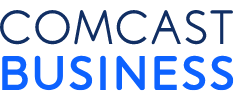Making the Right Call

Today’s healthcare ecosystem is increasingly complex. Medical facilities range from huge urban health networks to small rural practices serving tiny towns dotted over thousands of miles. But no matter where healthcare providers are found, they’re all working toward the same goals: helping more people, improving outcomes and driving down the costs of care. To reach these goals, they’re reaching for innovative new technologies: wireless and connected imaging devices, wearable monitoring apps—even remote-controlled surgical robots.
Some of the most powerful innovations in medicine are happening in a tool so common, it’s easy to overlook: the phone. Advances in Internet (IP) telephony and mobility now make it possible to reach anyone, anywhere, in almost any circumstance. Phones can now support two-way video conferencing, run clinical applications, and hold massive amounts of data, opening the door to creative new ways to collaborate and treat patients.
For healthcare providers, this makes a once-simple question a lot more complex: what’s the right business phone system for healthcare environments? What goes into selecting services and features that will genuinely serve patients—without incurring high costs? How do healthcare organizations choose a system with the flexibility to handle changes like consolidations, acquisitions and rapid growth? This white paper takes a look at the challenges healthcare providers face on their daily rounds, the benefits they can realize from next generation voice services and the factors IT professionals should consider in making this choice.
Whether providers work in a major urban health network or in an isolated rural practice, they all need phone systems that make it possible to reach patients and confer with colleagues at a moment’s notice, from any location.
Clinical Mobility
Medical professionals have always been busy, but they used to be busy in one place. Today, a surgeon or specialist may drive to multiple hospitals to make daily rounds—or even jump on a plane for a monthly visit to a remote clinic in Alaska. Yet when medical staff need to verify a prescription, schedule a consultation or put through a patient with an urgent question, they still need to be able to reach that doctor as easily—and as professionally—as if he or she were right there in the building. To do so, they need a voice solution that can seamlessly integrate personal mobile devices and extend features such as call forwarding, voicemail management and call history.
Telehealth
Another way medical professionals are leveraging mobility is by meeting with patients by phone instead of in person. Telehealth or telemedicine takes advantage of two-way video on smartphones to engage and consult with patients in rural or remote areas as well as those who can’t drive to an office. The American Telemedicine Association reports that as many as 450,000 patients are now participating in such virtual visits instead of seeing their doctor in a physical location.
For telemedicine to work as an effective substitute for in-person visits, both voice and video must be crystal clear, with no delays or interruptions. Healthcare professionals also need to be able to examine photos or video sent by patients and to share test results, imaging and scans—all of which require phone systems that can quickly transmit large amounts of data.
Collaboration and Consultation
Clinicians also need to easily communicate with staff and colleagues in different offices, clinics and hospitals. In a recent survey, more than 80 percent said communicating with colleagues about patient care via email, phone and text was faster and more effective than meeting in person. Healthcare professionals are also increasingly using secure, Health Insurance Portability and Accountability Act (HIPAA)-compliant social networking apps—the equivalent of “Facebook for doctors”—to consult with each other and discuss treatment options. For all of the above to work seamlessly, medical facilities need phone systems with land-lines that can easily switch calls to multiple physical locations and that offer mobility features.
Business Continuity
Connecting with patients and colleagues is important any day in healthcare, but it can become a matter of life or death during natural disasters. When the storm surge from Hurricane Sandy hit New York in 2012, power outages forced the evacuation of roughly 6,300 patients from 37 healthcare facilities, leading to what medical professionals later called the “patient surge.” Hospitals and emergency personnel had to coordinate disaster response and evacuations on the fly, even when their generators were down. In the days and weeks after the disaster, rescue workers struggled to reach clinics and nursing homes that were inaccessible because of flooding and storm damage, turning phone calls, emails and texts into lifelines. In these cases, as well as in humanitarian disasters around the world, medical professionals must have reliable voice communications and Internet access in order to provide initial and ongoing patient care.
Scalability and Manageability
As health networks continue to consolidate, scalability across multiple locations becomes more and more important. IT professionals within these organizations need to be able to coordinate technology—including voice—across multiple sites as well as to be able to ramp up new offices or clinics quickly. One critical ingredient in this process is a voice solution that makes it easy to add new services as needed, to manage them from a central location, and to handle upgrades easily.
Affordability
Healthcare organizations are under both internal and external pressures to control costs and find efficiencies, motivating both CFOs and IT professionals to make the most of existing infrastructure investments. Large health networks need phone systems that integrate well with existing or legacy hardware as well as voice plans that offer an affordable way to transition to newer technologies like IP (Internet) telephony. Smaller practices need voice plans that offer robust basics along with the option to add features as needed. They may also be operating on modest budgets and need to find plans with predictable monthly costs.
Security
Security and compliance loom large in the healthcare industry, and for good reason. Cyberattacks on medical data have risen by 125 percent since 2010, and criminals who want to use patient records in identity theft or insurance scams are now willing to pay more for those records than for credit card information. Federal regulators recently assigned a $3.9 million penalty to a New York-based medical research institute after an unencrypted laptop was stolen, resulting in the loss of personal and medical data for several thousand patients and research participants.
To protect patients, secure medical records and stay in compliance with regulations such as HIPAA, healthcare providers must be exceptionally careful with patient data—especially when transmitting video, images or documents between connected devices or between buildings or facilities in a large regional or national health network.
Finding the Right Solutions
As in medicine, there’s no one-size-fits-all solution for phone services. Businesses can invest in an on-premises (PBX) solution or in a hosted solution from a service provider—an increasingly popular choice. IT professionals should select the option that works best with their employee work flows, infrastructure, budget and plans for future growth.
Hosted Cloud-Based Phone Service (VoIP)
For a small to medium-sized clinic or practice with multiple offices, highly mobile employees and a limited ability to make a big capital investment, hosted voice may be the ideal choice. A hosted, cloud-based service is fully managed by the provider, doesn’t require an investment in hardware and offers an affordable monthly fee structure. Smaller companies can start with basics like standard and UCC seats, select a variety of HD and/or cordless phones, and add other services as needed.
Hosted voice is based on Voice over Internet Protocol (VoIP) technology, which transmits calls over the Internet right alongside video, email and web content. Local and long-distance calls can be cost-effective on VoIP phone systems, and providers can be reached in any location with Internet access.
These features also mean that doctors and nurses can conduct telehealth visits with their patients by office phone, home phone or mobile device, at any location, all from a single phone number. The ability to hold two-way video calls makes it possible to talk face-to-face with patients and read critical body language and facial cues, creating a caregiving experience for patients in their homes that can feel as personal as an in-person office visit.
Healthcare providers can also use hosted voice apps on their mobile devices to stay in touch with colleagues and access email and contacts, as well as healthcare-specific mobile apps to review medication orders, research drug interactions and medical conditions, or even update electronic health records (EHR).
Trunking Solutions for a Premises-Based PBX
Hospitals and large healthcare networks often rely on Private Branch Exchange (PBX) telephone equipment that offers VoIP, ISDN and analog channel options; the ability to have more phones than physical phone lines; and features like transfers, voicemail and call recording. PBX is on-premise physical hardware that’s owned by the healthcare facility.
These facilities can use a dedicated connection, or trunk, to link traditional PBX to the Public Switched Telephone Network (PSTN). This system has features that can help hospitals reroute incoming calls in the event of a natural disaster or outage.
PBX requires access to a network by means of one of two types of trunking:
- PRI trunks are ideal for hospitals that maintain traditional TDM-based PBX equipment on a single site. They provide a physical connection between PBX systems and a provider network, which allows facilities to leverage their existing hardware while benefiting from the managed costs, reliability and scalability of a private IP network.
- SIP trunking is a voice solution that links newer IP PBX systems to an IP-based provider network to take full advantage of the benefits of VoIP, including high availability, managed costs and easy scalability. This solution is ideal for large health networks with multiple offices, as it gives IT the ability to centrally manage the phone system online.
Full-Featured Business Voice Lines
Smaller clinics and practices operating from a single location may still need multiple phone lines along with lines to use with fax, security systems or Point-of-Sale (POS) payment systems. For these businesses, business land-line phones may be a good fit. These phones now offer advanced mobility features that allow healthcare professionals to communicate anywhere— and make it possible for smaller practices to avoid the cost of special equipment. Some new landlines can also be managed remotely from a laptop, so professionals moving between thinly staffed offices can turn on call forwarding or check voicemail on the go. Clinicians and nurses can also use mobile apps on personal smartphones to answer and transfer calls from a business number, respond to voicemails by email or access contracts. This kind of integration makes it possible for healthcare providers to use their own phones for work without using their plan minutes or giving out personal phone numbers.
Conclusion
By choosing the right combination of hosted services, landlines and mobility features to suit their specific needs, IT professionals in healthcare environments can create a phone system that makes the most of their existing infrastructure and manages costs with IP telephony solutions. At the same time, these features can assist doctors, nurses and clinical staff in delivering exceptional, thoughtful care to patients in any location.
How healthcare providers are using next-generation voice to improve quality of care.
Locked Content
Click on the button below to get access
Unlock NowOr sign in to access all content on Comcast Business Community
Learn how Comcast Business can help
keep you ready for what's next.



.tmb-.jpg?Culture=en&sfvrsn=f2348d8a_1)





.jpg?sfvrsn=f2348d8a_1&MaxWidth=366&MaxHeight=171&ScaleUp=false&Quality=High&Method=ResizeFitToAreaArguments&Signature=7C6615772A265EF34BE078DB03055332D9C13FB2)