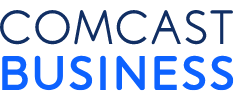IT Considerations for Change Management
Part of the Driving Digital Agility content series: Insights and strategies to pivot to digital business, navigate new work environments, and manage changing customer expectations.

When the global pandemic forced organizations around the world to snap into remote working setups nearly immediately, IT departments struggled with a quick adaptation to the new posture. Now, as stay-at-home advisories and non-essential business closures begin to ease up, businesses will need to undergo sweeping operational changes as workplaces slowly begin shifting back to a more normal environment.
Some of those changes will be undertaken to ensure the ongoing health and safety of workers and customers — hybrid and dynamic work environments that combine remote work with an on-site presence, for example. But as companies navigate new challenges, reinstate furloughed workers, and prepare for any future crises, IT will need to work with HR and Operations to roll out new models and processes to accommodate a new way of working.
This will necessitate a huge change management initiative, solving for a slate of challenges:
User Management at Scale
Rarely have IT departments needed to make so many sweeping changes across the workforce at once. Furloughed employees will have to be onboarded again with the correct levels of access permission. Part-time or rotating schedules, implemented to allow for social distancing, will mean that employees may be on- and off-network intermittently and may be online at odd hours.
Cybersecurity Concerns
With some users now going back to workplaces while others remain home, it may be challenging to monitor and address cybersecurity risks. Furthermore, the pandemic may have affected any number of vendors, suppliers, and partners. If partner organizations have gone out of business or are still under quarantine or lockdown, IT departments will need to screen and onboard replacements.
Process Changes
From the beginning of the pandemic, we’ve seen far-reaching changes at companies of all sizes. As we turn toward recovery, continually changing conditions will require new processes to be rolled out in quick order. From orders and supply chain management to human resources and rolling out new tools, IT teams will have to adapt to new conditions on the fly.
New or Reconfigured IT Infrastructures
Enterprise architectures, infrastructures, applications, workloads, and more may need to be re-configured or replaced to adapt to these changes. To appropriately scale the response to these foundational needs, IT teams will need to look for new technology solutions.
Building a Holistic Approach Through Technology
Solving all of these challenges together will take a unified, cross-functional approach, but IT will play a central role in ensuring success. There are a few key steps and considerations IT decision makers should bear in mind:
Unified User Management
IT leaders will need to work closely with HR and Operations to finalize plans as to what segments of the workforce will return to work and when, and whether there will be rotating shifts. As those plans are put in action, user access privileges will need to be adjusted and monitored. This includes both physical and digital access control — setting parameters not only for who can be on site and when, but how employees can access on-premise and off-premise networks, systems, and devices.
To properly manage volume, IT managers should consider automation and solutions that enhance remote management. Using tools like MyAccount, managers can scale the number of network users and connections and adjust user privileges on the go when automation isn’t possible or practical. With Business VoiceEdge, managers can seamlessly route calls to the right person, either in or out-of-office, and enable automated attendants for unified customer experience, regardless of workplace fluctuations. Using software-defined networking and the ActiveCore platform, IT teams can reduce complexity with centralized management and automation capabilities from a single pane of glass.
Through user activity monitoring, IT leads can analyze and report on where, when, and how users are accessing the network and applications. Reports can be used to track how many people are on premise or in a certain area, in and out times, application usage, and more. Working together, IT and HR can leverage these reports to ensure new workplace processes are working as intended, minimizing disruptions and risk.
End-to-end Cybersecurity
Through an effective network foundation and security management processes, IT can ensure that key systems and information are protected. With a Software-Defined Wide Area Network (SD-WAN), IT can enable the provision of new connections, networks, and transport protocols to accommodate shifting users across multiple locations, whether in the office or at home.
Access control and management, as well as network and activity monitoring can further prop up an organizations’ cybersecurity posture to help prevent unauthorized access, either from unauthorized users within the business, former employees, or people outside the organization.
Enabling Smooth Process Changes
With the changing processes and the abrupt switch to digital business, many IT organizations have either scrambled to or are planning to introduce new solutions and applications to enable a more digital business. Staying connected in a hybrid or intermittently remote work environment, for example, will require new ways for employees to stay connected, through tools like Unified Connectivity or collaboration apps like Microsoft Teams and Slack, or project management platforms like Hive.
As new apps and solutions are rolled out, IT teams should review network needs. Are these solutions being hosted on the cloud, on-premise, or in a hybrid configuration? What additional bandwidth will they require? Answer these questions first to ensure a smooth integration.
SD-WAN, direct-to-cloud architecture, and other solutions can provide the additional connectivity and agility needed to handle new workplace configurations and new elements in the tech stack. They can also be deployed quickly. In fact, two-thirds of IT decision makers said deploying SD-WAN took three months or less.
Reconfiguring IT Infrastructure
Specific IT infrastructure needs will largely depend on industry and individual company plans for returning to work and ongoing operations management. However, there are common challenges that can be solved across industries through infrastructure reconfigurations.
Companies of all types have experienced disruption as the pandemic has taken hold, and IT teams need to avoid further disruption down the line as they continue to add new bandwidth-heavy applications. The top drivers behind SD-WAN deployments have been high availability and automated failover, the adoption of new, bandwidth-intensive applications, and cloud deployment plans. Those drivers have become even more important under the current circumstances, and will be top of mind for IT teams charting the return to work.
Conclusion
As workforces shift back into the office, IT has a unique opportunity to expand its leadership role, from day-to-day change and project management to cross-functional collaboration to enabling brand new ways of doing things.
IT can step up to the challenges by leveraging scalable, enterprise-grade, automated solutions from established partners who can deliver on the required timelines and guarantee performance.
For more information on how your networks and network monitoring tools can enable your organization’s return to work, talk to your IT team or your Comcast Business Customer Service or Sales Rep.
Download the PDF
For more information on how businesses can use technology to navigate new work environments and expectations, explore the rest of our “Driving Digital Agility” blog series.
Businesses must prepare to accommodate a new way of working as workplaces begin shifting back to normal.
Locked Content
Click on the button below to get access
Unlock NowOr sign in to access all content on Comcast Business Community
Learn how Comcast Business can help
keep you ready for what's next.