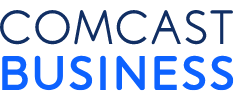Are Your Cameras Secured?

People, businesses and communities rely on cameras to increase safety and deter threats, but many would be surprised to learn that these network-connected cameras could be leaving them exposed to vulnerabilities. In a recent report, Protection1 estimated that there are between 5.42 and 7.79 unsecured cameras per 100,000 people in the States of North Dakota, District of Columbia, and Montana alone. (See the full report for the top states and cities within unsecured cameras in the United States). The same report concluded that 42% of cameras come from public spaces, 27% of unsecured cameras broadcast from businesses and retailers, and another 15% came from the homes of Americans.
As scary as these statistics might seem, the owners of these cameras left themselves and their businesses vulnerable to prying eyes by avoiding one simple step: changing the default password on the camera.
Most cameras come with default manufacturer passwords, which become commonly known. If you connect them to the network or access them from the internet without changing the password, you could become exposed. When installing and configuring the cameras, it’s important to change the default password to something secure. Depending on the manufacturer, some setup wizards will prompt you to change the password, but most will give you the option to skip the step entirely. Therefore, it becomes your responsibility to implement new passwords, and update them regularly.
Securing your data and video shouldn’t stop there. While changing the password is a simple way to make sure your cameras don’t become accessible by common viewing sites such as insecam.org, you still might be susceptible to unwarranted intrusion. In July 2016, thousands of CCTV devices were hacked in a denial-of-service (DDoS) attack against online retailers and their customers. It’s a more complex vulnerability, but an article from Computer World titled ‘Thousands of hacked CCTV devices used in DDoS attacks’ suggests that the devices’ basic settings left its clients vulnerable.
Download Hardening Guides to Reinforce Logical Security
Leading device manufacturers such as Axis Communications and Bosch take device security very seriously, and offer clients hardening guides which outline best practices for securing your cameras. In the hardening guides below, you can follow simple steps to handle anything from resetting root passwords, adjusting network settings to filtering IP addresses and more.
This article originally appeared on Genetec.com.Tips to ensure your network-connected cameras are leaving you exposed to vulnerabilities.
Locked Content
Click on the button below to get access
Unlock NowOr sign in to access all content on Comcast Business Community
Learn how Comcast Business can help
keep you ready for what's next.