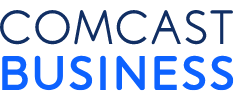5 Essential Cybersecurity Tips for Every Small Business Owner

In a connected world, cybersecurity should always be a top priority for your business. As cybercrime continues to evolve, it's not just the global and national companies that are being targeted by hackers. Small businesses tend to be easy victims due to low levels of security on office networks and devices. The good news is that it doesn't take much effort to build a cyber fortress around your business. These five tips can help keep your small business safe from online threats.
1. Use a firewall
Putting up a firewall is going to be your first line of defense. It's one of the most important steps in constructing your cyber fortress and key to small business network security. Your operating system likely has a software firewall already, but you may want to consider a more advanced version for your business devices. Another option is to install a hardware firewall that protects all your office devices on the same network, even if those devices do not have a software firewall. If you have employees who work from home, a hardware firewall on the office network cannot protect their devices. These employees will need to install an advanced software firewall on the computers they use for work.
2. Install anti-malware software
Anti-malware software is a basic but often neglected part of cybersecurity. This software needs to be installed on every computer used by your business, including those used by remote employees. To streamline the process, set the software to update automatically. This list of expert-recommended software offers both free and paid options.
3. Secure your mobile devices
As a small business owner with a huge amount of responsibility, you're probably always on the go and conducting your business via phone or laptop. You need to secure your mobile devices against threats, especially when you connect to networks outside of your office network.
Use a Virtual Private Network (VPN) to access your business materials if you log into open WiFi networks (ones that do not ask for a password) with your mobile devices when in a public place, like a café or library. If you have the budget, invest in mobile devices that are for office use only. This will help ensure you and your employees aren't mixing your business data with personal accounts, which are usually easier to hack into.
Another way that criminals infiltrate your network is by tricking you into downloading malware onto your mobile devices. To avoid this situation, never open emails, messages, links, or attachments that come from suspicious or unfamiliar sources.
Finally, set up strong passwords for your various accounts. Many data breaches (with the aim of stealing intellectual property) occur because of weak or reused passwords. Use multi-factor verification whenever possible, but if you and your employees struggle to remember passwords, use a password manager. Don't think that every employee needs the passwords to everything – you can give access only to employees who require it to do their work.
4. Update and backup regularly
This sounds like an easy and obvious part of keeping your business secure, but these two tasks are often overlooked or postponed until it's too late. Update your operating system and anti-virus software whenever a new version is available.
Backing up your data at least once a week is highly recommended by small business cybersecurity experts, but some recommend every 24 hours. The frequency of your backup plan will depend on how often your business acquires new and critical data. You can backup data to the cloud (just don't save passwords or sensitive financial data there), but it's also a good idea to save your important data to an external hard drive that is not connected to a network.
5. Document your policies
Once you have a protection plan in place for the business — which should include devices and network security best practices and what to do in case of a breach — it's time to get it all down in writing. Email a copy to all employees and post it in a common area for all to see. Have a meeting to go over every item and answer any questions or concerns. Check your policy every few months to make sure everything is up to date.
In today’s world, cybersecurity is critical for small businesses. These tips can help keep your sensitive data and passwords secure and your business safe from hackers and cybercrimes.
Small businesses aren’t immune from sophisticated cyber threats, even if they don’t have big-business IT and cybersecurity teams to stay protected. Help safeguard your network from evolving cyber attacks with advanced cybersecurity, constant monitoring, easy setup and deployment, and real-time visibility across all connected devices with Comcast Business SecurityEdge.
In a connected world, cybersecurity should always be a top priority for your business.
Locked Content
Click on the button below to get access
Unlock NowOr sign in to access all content on Comcast Business Community
Learn how Comcast Business can help
keep you ready for what's next.