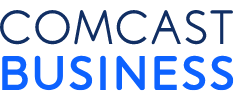10 Questions to Ask Your Video Monitoring Provider Before You Buy

You already know the importance of a professionally installed video monitoring system for your business – it not only gives you peace of mind, it may save you money and aggravation. As you begin to look for a provider, there are 10 key questions to ask to ensure that you select the best provider for you:
- What is the picture quality of the camera(s)? Picture quality is one of the most important things for your monitoring system, and providers should be able to show you exactly how clear the images from your camera(s) will be. Be sure the cameras are HD and offer zoom capabilities and infrared filters for nighttime viewing.
- How does the installation process work? Make sure that whoever is installing your system has the knowledge to make the correct recommendations for where to place the cameras and what sort of a set-up your business needs. And be sure to understand how long the process takes, because as you know – time is money!
- How will the monitoring footage be stored? A cloud-based system or a DVR system? An on-premise DVR system can become compromised much more easily during a break-in or catastrophic event. There may also be limitations in the amount of storage available. A cloud-based system allows for footage to be stored for a longer time because of its larger storage capacity, while also being a more secure alternative since it is not stored on premise. If the DVR is smashed or damaged, the recorded video may be lost – but a cloud-based system keeps the video secure and available for use.
- What will the cost of the video monitoring system be? Some providers require you to buy your own cameras at your own expense, while others allow you to lease the cameras at a lower price. These costs plus the monthly cost of leasing should be an important consideration for your business.
- How will you be billed for your system? Find out if your provider bills you individually for your monitoring system or if you will be able to bundle your system with other services like your internet and WiFi.
- What kind of support will your business get? Support is key to managing a video monitoring system. If a problem were to occur, you need to make sure that your provider has the ability to identify where it’s coming from and then quickly fix it. A good provider should be available to provide support 24x7x365, with a real person who can talk you through what is happening and how it will be solved.
- Will the monitoring system use Power over Ethernet (POE)? PoE allows you to supply power to your cameras using the same cable that transmits the data, which will provide a secure connection and can reduce the number of wires needed to run your system.
- Will your monitoring system be able to grow with your business? Make sure that the system is scalable, so that when your business grows you can simply expand what you have. If you start with just a few cameras but then realize you need more it should be easy for your provider to add the necessary equipment.And if you move into a bigger office space, your provider needs to be able to move with you.
- How will you be able to access your footage? Be sure to get a system that allows you to access both live and recorded footage from anywhere—using your mobile device or laptop. You may need to get access while you are away from the office.
- How many locations can you monitor at one time? If your business has more than one location, or wants multiple cameras in one office, it is important to choose a provider that allows you to monitor multiple cameras at one single time instead of switching back and forth between different accounts – causing you to potentially miss something.
A video monitoring system provides protection to a business by deterring threats or break-ins, giving you peace of mind. Just be sure you get the system your business needs today and into the future!
Download the 10 Questions to Ask Your Video Monitoring Provider checklist.
Before choosing a video monitoring system, consider these questions.
Locked Content
Click on the button below to get access
Unlock NowOr sign in to access all content on Comcast Business Community
Learn how Comcast Business can help
keep you ready for what's next.