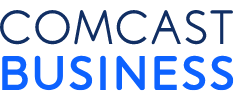10 Enterprise Best Practices for Cloud Adoption

Within a year, 60 percent of enterprise workloads [1]will run in the cloud, according to 451 Research. As organizations shift workloads to the cloud, however, they should take the time to assess their needs, prepare for the change and make the transition in a planned, methodical manner.
Too often, if recent history has shown us anything, businesses move assets to the cloud haphazardly. Some department head sees value in a cloud service or signs off on using a SaaS (software as a service) application, and somehow makes it work. But this ad hoc approach to cloud adoption creates accountability issues as well as management and security challenges for IT.
Rather than take this approach, enterprises should follow established best practices to ensure a smooth transition and maximum value. Whether you’re planning a move to the cloud, already leverage cloud services but want to add more, or have already invested in the cloud but wish you’d planned better, here are 10 best practices to consider as you develop your cloud strategy:
1. Establish Standards. If you do something different every time you turn on a cloud service, you’re wasting time and money. You’ll want to establish standardized processes for adoption and choose clouds that work together. You’re likely to use multiple clouds, so it’s important to choose those that conform to the same standards and processes.
2. Who Decides? The days of IT making insular technology decisions and issuing decrees are over. But allowing individual departments to make independent choices without regard to a unified corporate strategy makes no sense either. The best approach is cooperation between IT and business units in order to balance technical excellence with usefulness – and avoid implementing applications employees find hard to use.
3. Automate Tasks. Early on, make a conscious decision to automate as many repeatable processes and functions as possible. This improves business efficiency and productivity, and in time will make things easier on your pocketbook. It also ensures process consistency, which ties back to the earlier point on establishing standards.
4. Start Small. It’s wise to crawl before you walk. As you evaluate assets and services to move to the cloud, moderate your ambitions and perhaps start with a single SaaS application or – if your on-premises infrastructure doesn’t scale adequately – explore utilizing infrastructure as a service (IaaS). Take one step at a time so you can acclimate and adjust as you go along.
5. Assess Current Investments. Be sure to get a handle on what you’re already doing in the cloud – if anything. If, say, your marketing team or accounting is already using the cloud for big data analysis or some other purpose, review the application and whether it has produced the desired results. Depending on your assessment, you may decide to expand use of a service that’s already working well as opposed to dealing with the complexity of starting on a whole new one.
6. Secure Your Connections. In the past, security often was treated as an afterthought. But with 400,000 new samples[2] of malware currently released into the wild daily, that’s a recipe for disaster. Address security from the get-to by choosing the right network connectivity to the cloud. Whether it’s standard internet, dedicated internet or dedicated private Ethernet, determine which provides the appropriate level of security for the types of data you’re working with.
7. Enable Business Continuity. For each asset you keep in the cloud, you need to determine how long you can live without it in case of an outage. How critical is the service to your business? Will it take hours for an outage to start hurting the business or only a matter of minutes? You need to set recovery time objectives as part of a business continuity plan that addresses cloud assets and continuity so the business remains functional even if you temporarily lose access.
8. Address Bandwidth Requirements. Don’t forget the bandwidth. As you plan cloud adoption, research what your bandwidth requirements are today and how they are bound to change. Take advantage of third parties and tools that analyze bandwidth usage so you can correctly forecast your future requirements. You don’t want your cloud adoption to fall short of expectations due to inadequate bandwidth.
9. Go Hybrid? Enterprises are known to use as many as six clouds to meet their digital needs, with more and more of them looking to deliver integrated business functions across different clouds. This is a hybrid approach where, say, a web front end runs on one cloud connected to another cloud that runs inventory or billing. In embracing this approach, check for compatibility and integration. You want to ensure everything works well together to avoid compatibility and performance issues.
10. Always Test. Before turning on any cloud services, you need a process to test each service. Tests should cover performance, load capacity, compatibility and functionality, as well as the migration process, to ensure everything works as expected before you flip the switch.
As enterprises look to the future, more and more of their IT investments will be in the cloud. Following these best practices will help make the transition smoother and help maximize value.
[1] 451 Research, “Enterprise IT Executives Expect 60% of Workloads Will Run in the Cloud by 2018,” September 2016. https://451research.com/blog/764-enterprise-it-executives-expect-60-of-workloads-will-run-in-the-cloud-by-2018
[2] AV-Test, Statistics, September 2017. https://www.av-test.org/en/statistics/malware/
As enterprises look to the future, more and more of their IT investments will be in the cloud.
Locked Content
Click on the button below to get access
Unlock NowOr sign in to access all content on Comcast Business Community
Learn how Comcast Business can help
keep you ready for what's next.